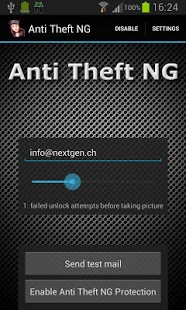Anti Theft NG 1.1.7
Paid Version
Publisher Description
Always be aware of who touched your phone!
Simple and efficient anti-theft application for your android powered devices. You will get an an email with a picture attached, taken from the front camera for failed unlock attempts. If the 3G/Wifi/GPS Location Service is enabled, you will also get a Map with the specific Location of the Thief attached.
Takes picture of your thief!
- Unauthorized access to your device will be recorded with the front camera and send to you by mail
3G/Wifi/GPS Location
- If the 3G/Wifi/GPS Location Service enabled, you will get a Map with the specific location attached to the mail
Ultra simple configuration
- All you have to enter is your email and press the enable button (check out the screen shot)
Custom Mail server configuration
- Use your own mail server to send anti theft NG mails.
App Security
- All connections are encrypted, since we're dealing with sensitive information.
- The mail is sent over TLS
- the Map gets created over HTTPS.
- no ads
- no battery drain
- no registration needed.
Just a simple and solid implemented anti-theft application which takes picture of your thief!
If you encounter any issues with this application please feel free to contact me android@nextgen.ch.
PS: Don't forget to set an unlock pattern or a password.
Some keywords : anti theft, where is my droid, wrong login, wrong password, igotya, device stolen, phone locator, phone tracker, mobile locator, find my phone, spyphone, phone protection, take picture, thief, unlock, 3g, wifi, gps, location, map
About Anti Theft NG
Anti Theft NG is a paid app for Android published in the Other list of apps, part of Development.
The company that develops Anti Theft NG is Nextgen Computing GmbH. The latest version released by its developer is 1.1.7. This app was rated by 1 users of our site and has an average rating of 5.0.
To install Anti Theft NG on your Android device, just click the green Continue To App button above to start the installation process. The app is listed on our website since 2013-04-03 and was downloaded 63 times. We have already checked if the download link is safe, however for your own protection we recommend that you scan the downloaded app with your antivirus. Your antivirus may detect the Anti Theft NG as malware as malware if the download link to ch.nextgen.antitheftng is broken.
How to install Anti Theft NG on your Android device:
- Click on the Continue To App button on our website. This will redirect you to Google Play.
- Once the Anti Theft NG is shown in the Google Play listing of your Android device, you can start its download and installation. Tap on the Install button located below the search bar and to the right of the app icon.
- A pop-up window with the permissions required by Anti Theft NG will be shown. Click on Accept to continue the process.
- Anti Theft NG will be downloaded onto your device, displaying a progress. Once the download completes, the installation will start and you'll get a notification after the installation is finished.